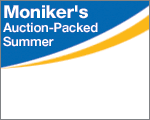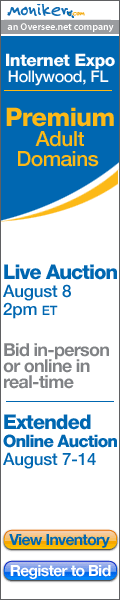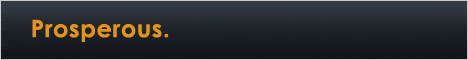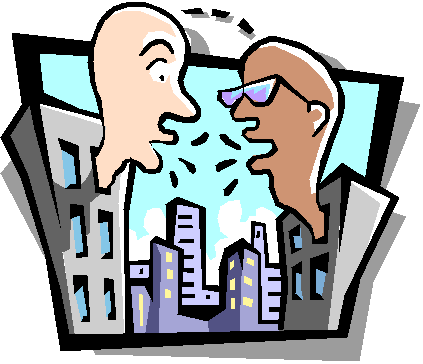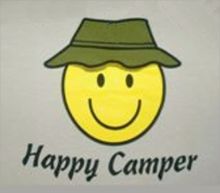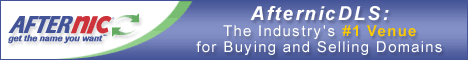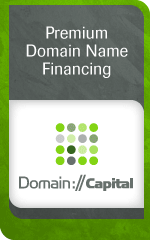|
Today's
post is for computer geeks only. Fortunately I
think that covers a lot of us in the domain business so
I'm hopeful today's post won't bore everyone to tears!
When I returned home from this month's GeoDomain
Expo in Chicago and fired up my desktop
computer (a slightly over 2-year old Compaq)
I was alarmed to find the computer would not boot. I tried
over and over and finally on about the 10th try, it
wheezed its way into Windows. Though I back up
critical data to an external drive, getting the computer
to produce one last gasp was a big relief because there
was other data, accounts and settings on it that I wanted
to save.
|
I knew I had better get
a replacement computer set up ASAP though so I
headed for the local computer stores only to be
thoroughly disappointed by all of today's off
the shelf models. They were without exception
amalgamations of low end parts housed in flimsy,
plastic cases. I would also have to accept Windows
Vista if I bought one off the shelf and I did not
want it. I have Vista on my notebook but much prefer
the tried and true Windows XP I had on the
desktop.
Though time was of the
essence I decided the only alternative was to build
my own computer, something I had done
once before (the machine I had prior to the
ill-fated Compaq that barely made it to its second
birthday before croaking). Rolling your own
let's you make sure that every component you get
is top quality and that you can house it in a case
that is easy to upgrade and has plenty of room for
expansion. On the downside, I'm prone to use more
colorful language than usual when I am trying to get
a dozen different PC parts to work together, so my
wife was not enthusiastic about the idea. |

The
big box stores didn't have anything I
wanted but all the computer gear I needed
was available online. |
|
None
the less I decided that this time buying off the
shelf was not an option. I got all of the parts I
needed from NewEgg.com,
a site that all of you computer nuts are undoubtedly
familiar with. I probably shouldn't have ordered
from them on general principals - after all they use
a goofy domain name that has nothing at all
to do with what they sell, almost an unforgivable
sin to a died in the wool domainer like me. On the
other hand, content is undoubtedly king and
they have an astonishing array of inventory at good
prices, very helpful user reviews and they get stuff
to you quickly which under the circumstances
was very important to me. I just hoped I wouldn't
have to try to reboot the Compaq again before I had
the new computer ready to go - and I made it by the
skin of my teeth. |
|
|
|

|
As soon as I got the
last stuff I wanted off the old computer and onto
the new, I tried rebooting the Compaq one more time
to see if it was salvageable - but it was toast.
The error messages informed me the BIOS could not
find a hard drive period. At that point I no longer
cared and just felt blessed to have averted what
could have been a big problem. Plus I'll take any
excuse to get a new computer purchase past Diana
(she doesn't read what I write so this can stay
between you and me).
Despite having owned
computers all the way back to the second IBM PC
model I've never had a hard drive fail - surprising
given how many reports of disc failures that you
hear about. |
|
The horror stories had
gotten me into the routine of regular back ups and this crash reinforced the importance of
doing that. I put a second identical 640 GB
drive in the new rig to make it even easier (while
still offloading another backup to the external
drive). |
|
That
brings us to the part that will be of interest to
only the geekiest of geeks (such as myself), which
is detailing exactly what went into the new system.
When NewEgg buyers review their |
|
purchases many like to
list the parts in their rig in their
signatures (just like a lot of guys in the
domain forums list their favorite domain names in
their signatures).
I wanted to pick the
case first and all of the NewEgg customers raved
about various models from Lian Li, so
that is what I zeroed in on, settling on the PC-60B
Plus II model. Their cases are as sweet as everyone
said - made of top quality brushed black aluminum
(there is no plastic ANYWHERE in their cases) and
every piece is removable, including the top and side
panels, drives cages and motherboard tray, so
hooking everything up and putting it back in place
is a piece of cake. Everything is held |

The
new rig doesn't look like anything special but it
really rocks. I'm in front of a computer 12-16 hours
a day so that's a good thing. |
|
together with large
thumbscrews so fastening and unfastening parts is
also a breeze. Speaking of breezes, the case has four
fans instead of the one you get in store brand
models. The extra ventilation keeps everything cool
so you can run high speed components at full
throttle without shortening their life span. To
power everything I added an Antec 650-watt
power supply. |
|
For the
motherboard I picked the just released ASUS P5Q
Deluxe with Intel's newest P45 chip set.
That mobo is loaded and included an external eSATA
port that I wanted to run my external hard drive on
instead of its current USB connection (the 500GB
Seagate can use either). SATA transfers data 2-3
times faster than USB 2.0. The processor is an Intel
dual core E8400 - a big favorite with the
NewEgg crowd. I added 4GB of highly
recommended Corsair DDR2 800 memory (the ASUS
will accept all the way up to DDR3 1200 memory, but
too cutting edge for me. Nice to know it is a future
option though). The video card is an EVGA
8800GS (I don't have time to play video games so
no need to spend twice as much on the GT version for
gamers). I put in a pair of Western Digital 640GB
hard drives (I have actually owned Western
Digital stock for years) and a pair of LiteOn DVD
writers (it's just amazing to me that high
quality internal DVD writers like this cost less
than $30 apiece today). I also added a photo
card reader to make getting pix out of my digital
camera a snap. |
All of the components cost a
total of $1,100 and went together fairly easily
(most of my issues with the build involved software
problems rather than hardware and I eventually resolved
all of those). To complete the set up I gave my wife my
22" monitor and replaced it with a new 24"
Samsung 245BW (unlike the computer parts, I
bought the monitor at Buy.com where it was under
$400). The extra screen real estate is great and I am
thrilled with the speed increase I've gotten over the old
store bought clunker. I feel like I have doubled my
efficiency just through the equipment change which makes
the cost negligible.
|
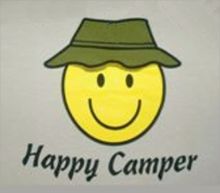
|
For $1,100 you could
not touch an off the shelf system that could match
up with this one. Putting it together, transferring
software and data, etc. did take up the better part
of three days Friday through Sunday, but I'll be
rewarded every day from now on until this one
is ready for retirement so I'm a happy camper. I
would also bet the new computer will live far longer
than the Compaq that just kicked the bucket before
reaching its third birthday.
Now, for those worried
that this column will become a |
|
weak rendition of Tom's
Hardware, not to worry - it will be back
to our regular domain programming tomorrow
:-) I just had to share this with those domain
fans who look at their computers like car aficionados
look at hot rods. My wife had no interest in
hearing about it so I turned to you! Hey, some days
you win and some days you lose!
(Posted
July
28,
2008) |
|